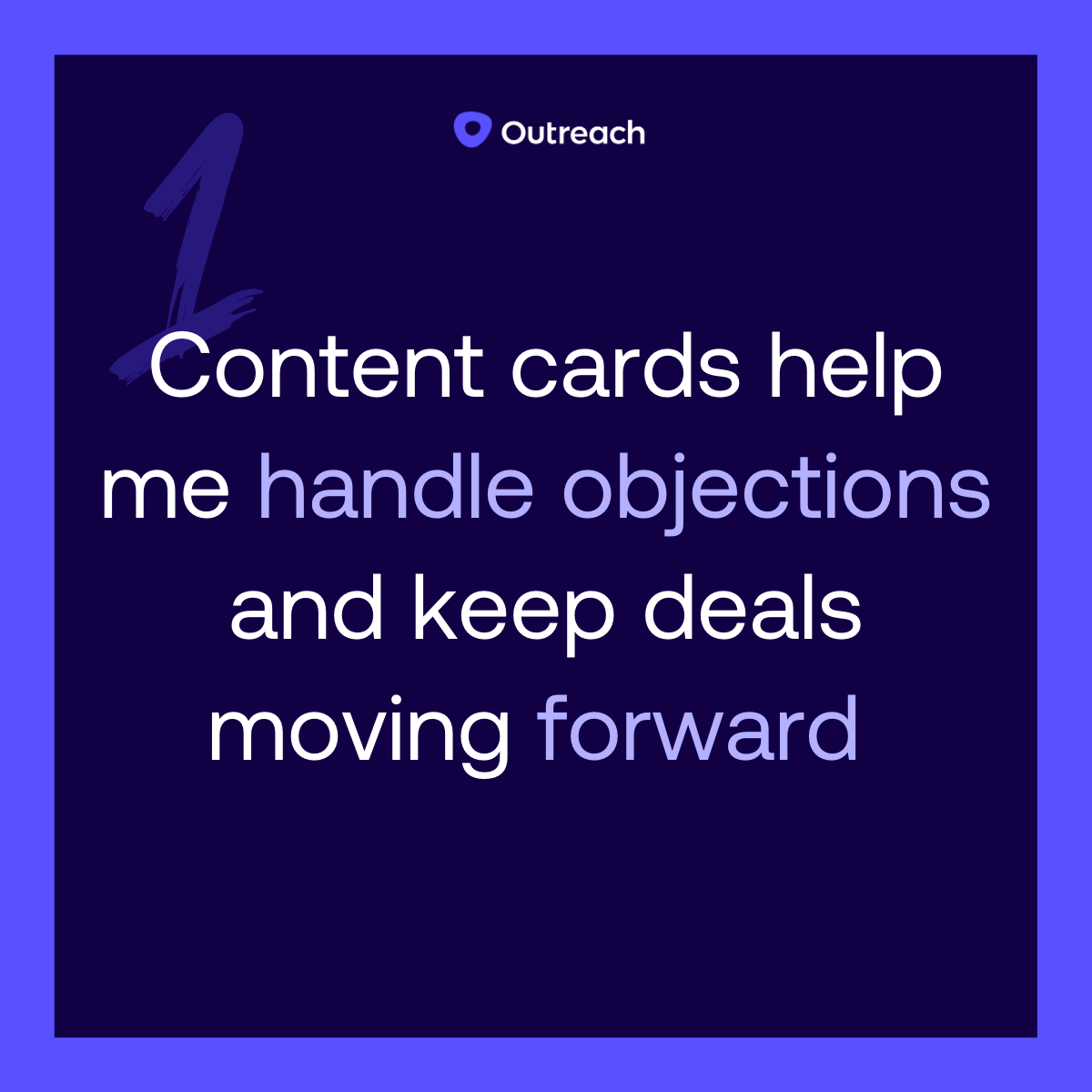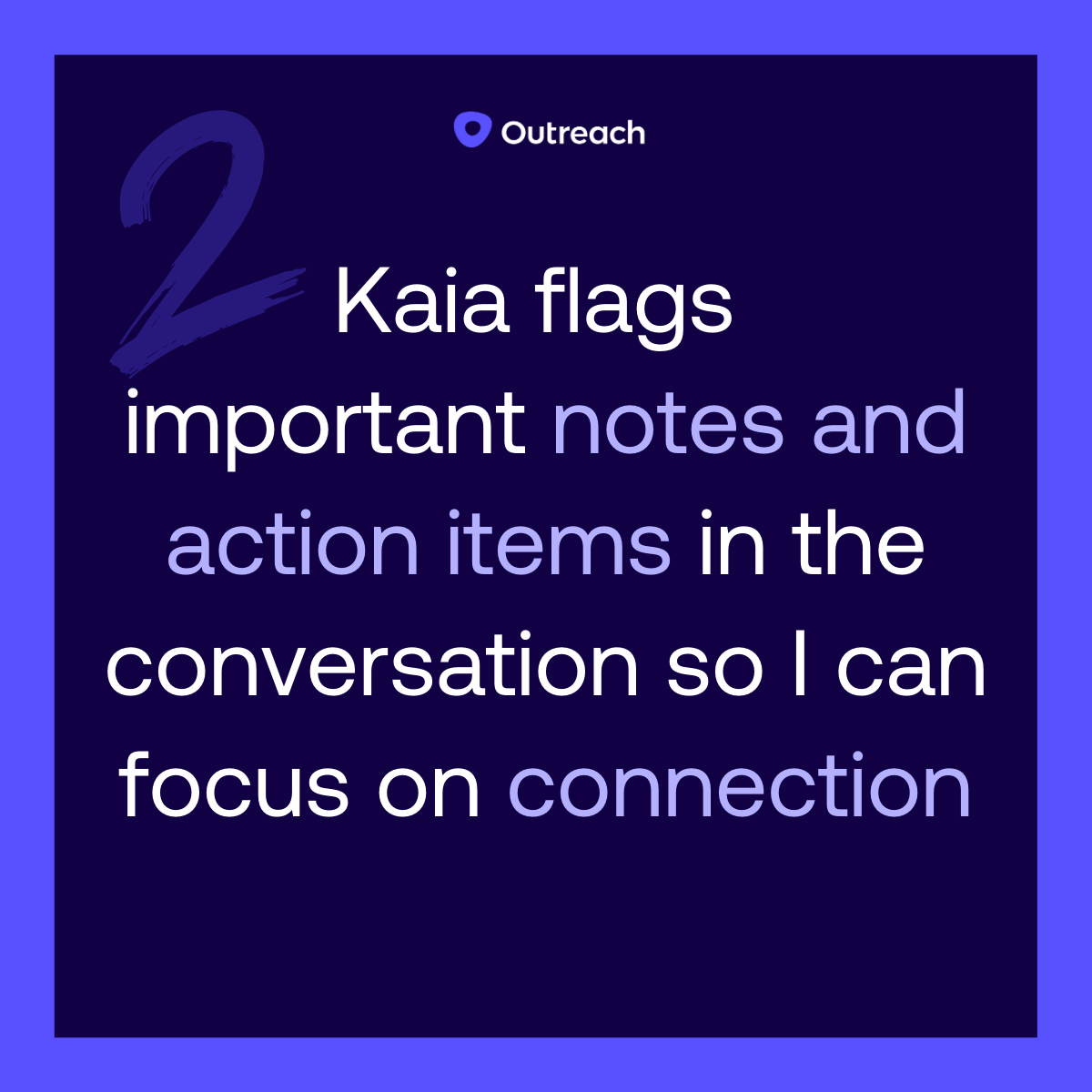There’s no such thing as auto-pilot when you’re on a call with a customer. You’re responsible for holding their attention, responding to their objections, gauging their level of interest, taking notes for follow-ups, and making a good impression. Multiply that by 5 or more calls in a day, and it can be overwhelming to keep pace on my own. That’s where Kaia comes in.
Kaia is Outreach’s AI-powered virtual assistant that joins and records live meetings, captures real-time transcriptions, and delivers on-demand confidence so that I can run more productive and successful meetings.
I use Kaia before, during, and after my customer calls — in all honesty, I couldn’t do my job without it! Here’s how I use Kaia to make every call count, cut down on admin tasks, and secure the follow-up meeting.
1. Content cards help me handle objections and keep deals moving forward
We put a lot of effort into getting a prospect on the call, so when they share a concern, objection, or question, I need to respond quickly and thoughtfully. When Kaia joins, content cards will automatically surface to help me address questions and concerns or provide additional information to improve the conversation's success. This was especially helpful when I was a new seller; not only did this make me more confident, but allows me to eliminate obstacles while still remaining engaged with the buyer.
2. Kaia flags important notes in the conversation so I can focus on connection
When I’m on a call, I want to remain focused and fully engaged with potential buyers. Before Kaia, note-taking could distract me from the conversation or, worse, cause me to miss important parts of the call entirely. Now, Kaia automatically captures action items and bookmarks for me, meaning I can focus on what matters most: the customer.
3. Live call analytics help me keep my buyers engaged into buyer engagement
Before Kaia, I would have to wait until my 1:1 for coaching. While helpful, this was done post-call and sometimes meant it was too late. With Kaia’s live call analytics, I have quantifiable metrics and actionable insights into my personal stats and customer engagement to correct course in real-time.
4. Smart Meeting Assist helps me follow up fast and secure my next meeting
After I wrap up a call, I get to use one of my favorite features, Smart Meeting Assist. Smart Meeting Assist automatically summarizes key takeaways from the meeting and allows me to ask Kaia questions to receive more detailed insights on what I learned from the conversation. From there, my highly tailored follow-up is ready to compose directly from my handy Meeting Assistant. That way, I can make sure I have clear, specific, and actionable next steps in my email.
The results
Since I’ve been using Kaia on my customer calls, the difference is clear:

30% less time spent on non-selling tasks

36% increase in my likelihood of scheduling a follow-up meeting

Real-time insights help lead more successful meetings and keep deals on track.
My customers are taking note too. Recently, a buyer was surprised at how quickly and thoroughly I could follow up post-call despite being fully engaged throughout the meeting. That's Kaia working its magic in the background, making me look good and my customers happy.
Ready to do the same? Invite Kaia to join your calls to use these workflows and level up your customer meetings.
Stay up-to-date with all things Outreach
Get the latest product news, industry insights, and valuable resources in your inbox.