Where do you spend your time during the day? At Outreach, we wish we could say we spent our days on a boat cruising around Seattle’s sunny Lake Union, or downstairs at our favorite coffee shop drinking cold brews while our demos schedule themselves and contracts magically fall into place.
The reality is, we spend more time than we’d like to admit in our inboxes - trudging through emails and filtering through reply alls - just to find that golden “Yes, I’d love a demo.” But it’s not the ideal place to get things done.
Sales teams like yours and ours live in their inboxes. It makes sense. The inbox is where the magic moments of the sales cycle happen. It’s where you schedule meetings and close deals. However, composing and responding to emails steals a large portion of your day, and in your standard inbox, you don’t have any insight into what happens after you hit send.
We’ve solved this problem for some by adding Outreach into the Gmail experience. You’ve told us you love it, and we want to give you more. That's why we've built the power of Outreach right into your email with our Outlook integration.
Introducing the Outlook Add-In
With our brand new Outlook add-in, you have the power of Outreach supporting you where you work. With Outreach for Outlook, quickly pull in a template to ensure you’re sending the right content at the right time, track opens and clicks to know when your prospects are engaging, and add new prospects to Outreach. While you work in Outlook, know that Outreach is syncing updates back to the Outreach platform and Salesforce.
After logging into Outreach from the add-in, you have the option to configure open and click tracking or add a new template.
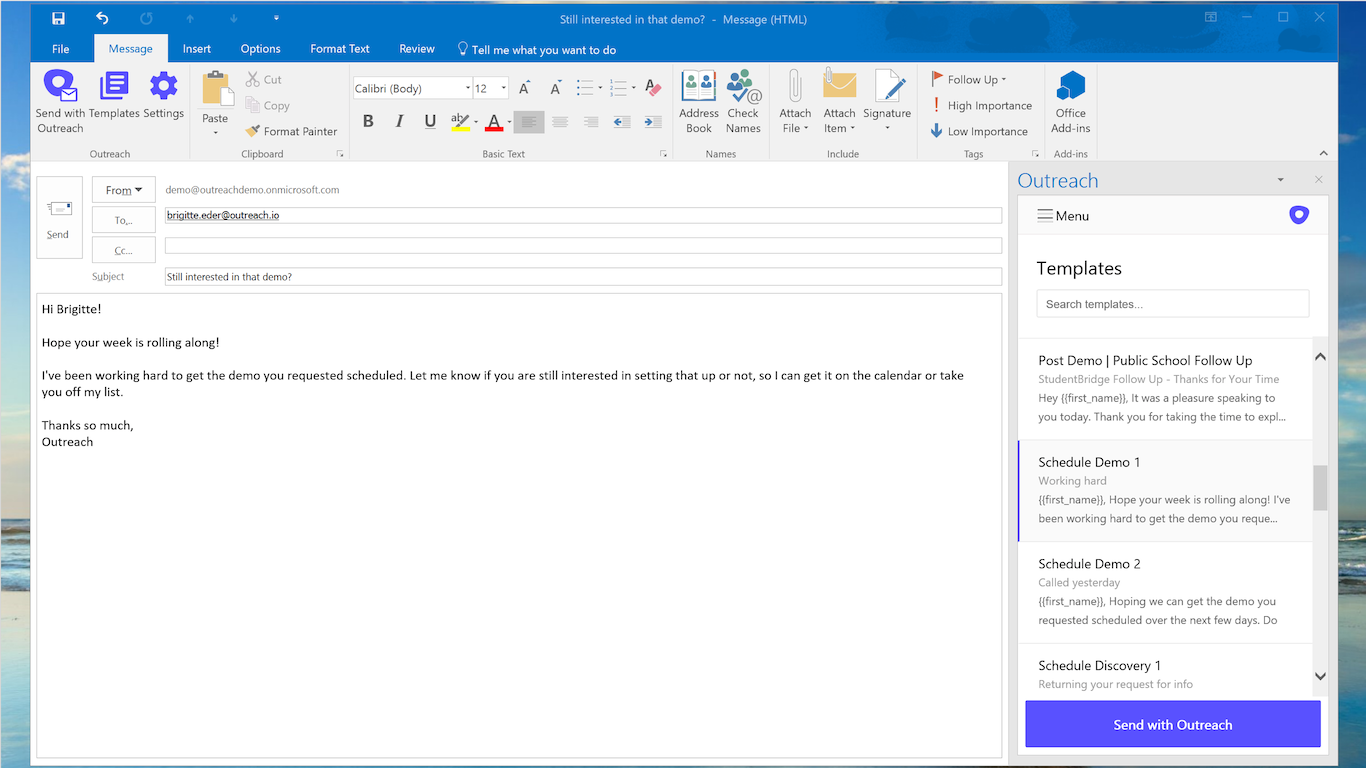
The tracking-as-a-prospect feature is always running in the background. When you send with Outreach we will automatically create prospects in the platform for email addresses that do not yet exist there.
Soon you’ll see additional features released to the Outlook add-in, including adding prospects to sequences, task creation, “send later”, and an inbox activity feed.
To learn more check out our support articles, or email us at support@outreach.io. We look forward to hearing your feedback!