Guest post by Vishal Vibhaker from UpCounsel
Although open and reply rates give me a good sense of how well a template is performing, they don’t capture the full story when it comes to sales prospect tracking and understanding how they interact with a particular email. To see the whole picture, I have created a process that allows me to go beyond opens and replies.
Click Tracking
When driving opportunities, the higher the reply rate, the higher the likelihood that I’ll find interested prospects in my inbox ready to chat; which is great when those conversations lead to new business. However, at UpCounsel, we began noticing that several of the prospects we were reaching out to in our outbound email efforts were converting into customers by clicking on the links within our emails, landing on our website, and signing up themselves – these prospects didn’t need a phone call with a sales rep or any sort of product demo/tutorial. They were able to figure out how our platform works through our email and website copy, and the simplicity of our self-service model.
This is of course unique to UpCounsel and how our product is designed: users can post their legal needs to quickly receive proposals from our pre-screened attorney community with no cost or commitment, and then use our application to hire the lawyer of their choice.
Even though we were trying to drive product demos in our emails by asking if prospects would like to schedule a call with our sales team, a considerable amount of the prospects we emailed that eventually became customers didn’t even reply to our email, much less agreed to a demo, and some even unsubscribed. This was awesome for a couple of reasons:
- We were able to drive sales without the need for a sales rep, thus lowering CAC (Customer Acquisition Cost)
- Our sales reps could focus on bigger, higher-value accounts that required custom solutions, specialized product offerings and overall a bit more hand-holding, thus increasing LTVs (Lifetime Values)
Given that so many of the customers we were acquiring through our Outreach emails didn’t need any sort of correspondence with sales and were getting started with the product directly through links in our emails, click tracking the effectiveness of those links became more important than ever.
With Outreach, you can track if a link was clicked, but not which link was clicked on (how Outreach tracks clicks on links). In addition, overuse of this feature with not just Outreach, but any email automation tool, can result in you being flagged for spam. Since spammers can hide unsafe URLs behind safe-looking links, some spam filters are suspicious of tracking redirects (more info).
We track every hit to an UpCounsel URL in our data warehouse through sales prospect tracking, so by using unique UTM codes within my links that account for each Outreach sequence, step, and template, I was able to piece this entire puzzle together. I could finally not only measure open and reply rates in Outreach, but also test and track multiple links in my email, all while avoiding redirects that could flag spam filters.
Taking this a step further, our data expert at UpCounsel (shout out Erin Breen!) is able to join each click with our own user data, allowing us to understand which of those clickers were converting into new business, along with each step in their journey to becoming a customer. This data is made accessible in Looker where I can build custom dashboards using my utm structure and analyze which campaigns, templates, and links are most effective.
I am now testing and using sales prospect tracking for:
- Open rates in Outreach
- Reply rates in Outreach
- Click rates on individual links in Looker
- Click-to-customer conversion rates in Looker
Note: we were able to pull data (# emails sent, opens, replies) for each sequence name and step number from Outreach, but we couldn’t identify the data from specific templates (e.g. a, b, c). After some digging around in Outreach, we were able to find a unique “template id” by clicking on the drop down arrow at the right side of each template and hovering over “Save To Templates” to reveal the id # at the bottom left side of the browser window as shown below:
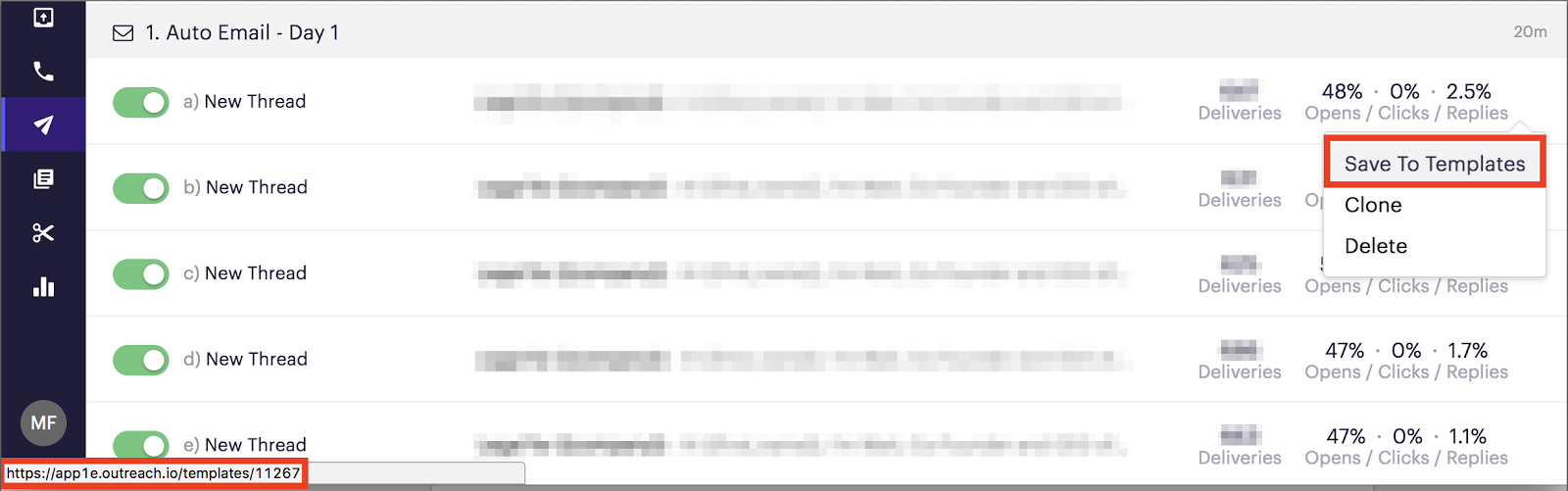
We added this template id to our utm code to then be able to match the click data with the number of deliveries for each template and calculate a click rate on each link.
UTM Structure
Using Google’s URL builder as a model, I created a custom utm structure tailored for my Outreach workflow:
utm_source = {acquisition channel} e.g. “email”
To differentiate between other acquisition channels (i.e. organic, paid, social, etc.) that were also using a similar structure.
utm_medium = {landing page} e.g. “hp” (for homepage)
I use this parameter to test different landing pages, this is helpful when I have multiple links in my template and I want to know which is driving more traffic / conversions.
utm_campaign = {copy test} e.g. “trynow”
This is where I can write the copy I’m testing or an abbreviated version of it and view the tests within my Looker dashboard rather than having to poke into each template to compare results.
utm_seq = {outreach sequence name} e.g. “ss-q417”
This is so I can match the link click to a specific sequence in Outreach.
utm_step
= {step number, letter and template id} e.g. “1a-11267”
Here I use the template id to match the step # and a/b test letter.
example URL w/ UTM: https://www.upcounsel.com/?utm...
Results
As I mention at the beginning of this post, reply rates can provide a strong indication of the success of a template, especially when the goal is to create opportunities and generate conversations. However, in our case, by discovering that a group of customers driven from our outbound email efforts were acquired solely through the links in our emails that direct them to sign up on our site, the reply rate had the potential to mislead us. If the goal was to provide effective copy and a landing page that made it easy to get started and become an UpCounsel user, then a high reply rate could mean the template was less effective, which is what we discovered.

Above, within Outreach, you can see that template e was fourth in reply rates; and below, within Looker, the homepage (“hp”) link from that same template e was first in click rates. However, the most number of clickers that converted into customers came from the post a job (“paj”) link from template d (third in replies, sixth in clicks). There’s definitely more room for optimization with these tests (i.e. less variables, more data), but as you can imagine, the possibilities to understand and drive customer behavior are endless with sales prospect tracking.
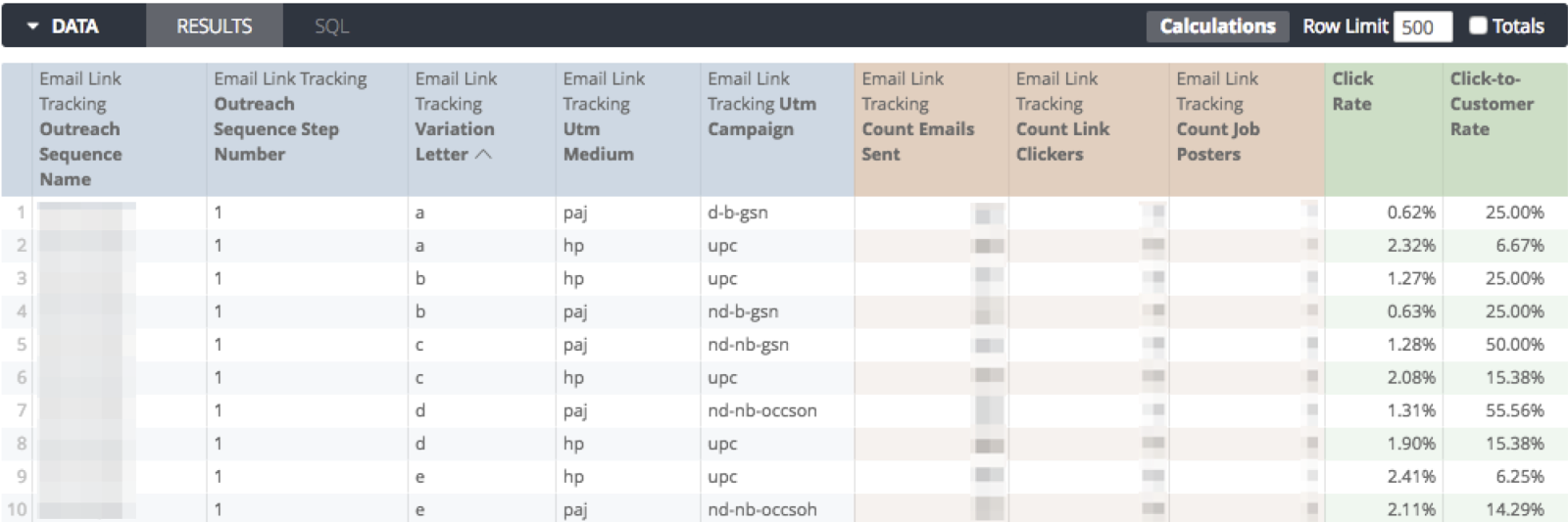
Finally, I can now measure the effectiveness of each template that goes beyond opens and replies.