This article is part of our Outreach on Outreach content series, in which we showcase our own revenue team’s use of the Outreach Engagement & Intelligence Platform to help you drive success at your own company. We share workflows and strategies, backed by original research and data from the results of our own experiments and customer base.
For years, Outreach relied on its Professional Services consultants to manage all implementation-related content. (Templates, snippets, meeting types — that sort of thing.)
And it worked.
Customers were happy and we grew at breakneck pace.
But as our team ballooned, we realized we had to operationalize and standardize our work.
To make sure our content maintained its quality and consistency, we created a dedicated Content Committee. They oversee all Outreach content we leverage during a new customer implementation of our product.
By adding in some simple workflows, we’ve been able to:
- Ensure all our content hits our quality standards
- Save our consultants time they’d have otherwise spent writing custom follow up emails
- Share emails and snippets throughout our team
- Guarantee our team has the most relevant and up-to-date version of every asset
Want to know we did it?
Read on.
Three years of content evolution
Let me start by saying: Our Professional Services team is awesome. It’s packed with amazing people and they punch well above their weight.
As I mentioned, our project team members self-managed their content. We had an old library of content, but we hadn’t updated it for almost three years.
Each consultant modified existing content or created their own up-to-date versions.
For three years, that’s how we ran things.
But in early-2021, we realized things had to change.
We’d been growing for three years and our methodology had matured. But without anyone actively managing our content, it hadn’t evolved at the same pace. It was dated and not entirely aligned with our new process.
To make the challenge even tougher, we were gearing up to hire a huge cohort of new consultants. While historically effective, our consultant-managed approach had some drawbacks that the team’s expansion would have amplified:
- We couldn’t report on the effectiveness of assets
- Quality control was decentralized and variable
- Consultants duplicated their efforts because content wasn’t shared
- New hires had a steep learning curve because our content organization was lacking
To keep our Professional Services team performing at its best, we needed to operationalize.
That’s where our Content Committee comes in.
Step 1: Building the committee
The purpose of our Content Committee was simple: to manage, maintain, and update all of our implementation-related content in Outreach. Think templates, snippets, and meeting types for each step of our customer onboarding process.
We knew the Committee had to be as varied and cross-functional as possible. We asked for volunteers, tapped other leaders to recommend people on their team, and individually recruited people we thought would add a lot of value.
Slowly, we built a highly diverse team.
We had people with experience with small projects and others who’d specialized in large implementations. We had folks with different industry backgrounds. We had people who were superstar writers, detail-oriented reviewers, and excellent organizers.
With our team assembled, it was time to get down to business.
Step 2: Running the initial audit
Before we could start improving assets, we needed to understand what we had. We ran a comprehensive audit, pulling every piece of relevant template, snippet, and meeting type into a large multi-tabbed spreadsheet.

The spreadsheet grew and grew until we topped out at a couple hundred pieces of content.
There was obviously too much. To work out what we needed, we took our implementation milestones:
- Planning
- Platform strategy
- Data management
- System configuration
- Pre-launch
- Launch
And we mapped out the content requirements for each stage.
Here’s one example:
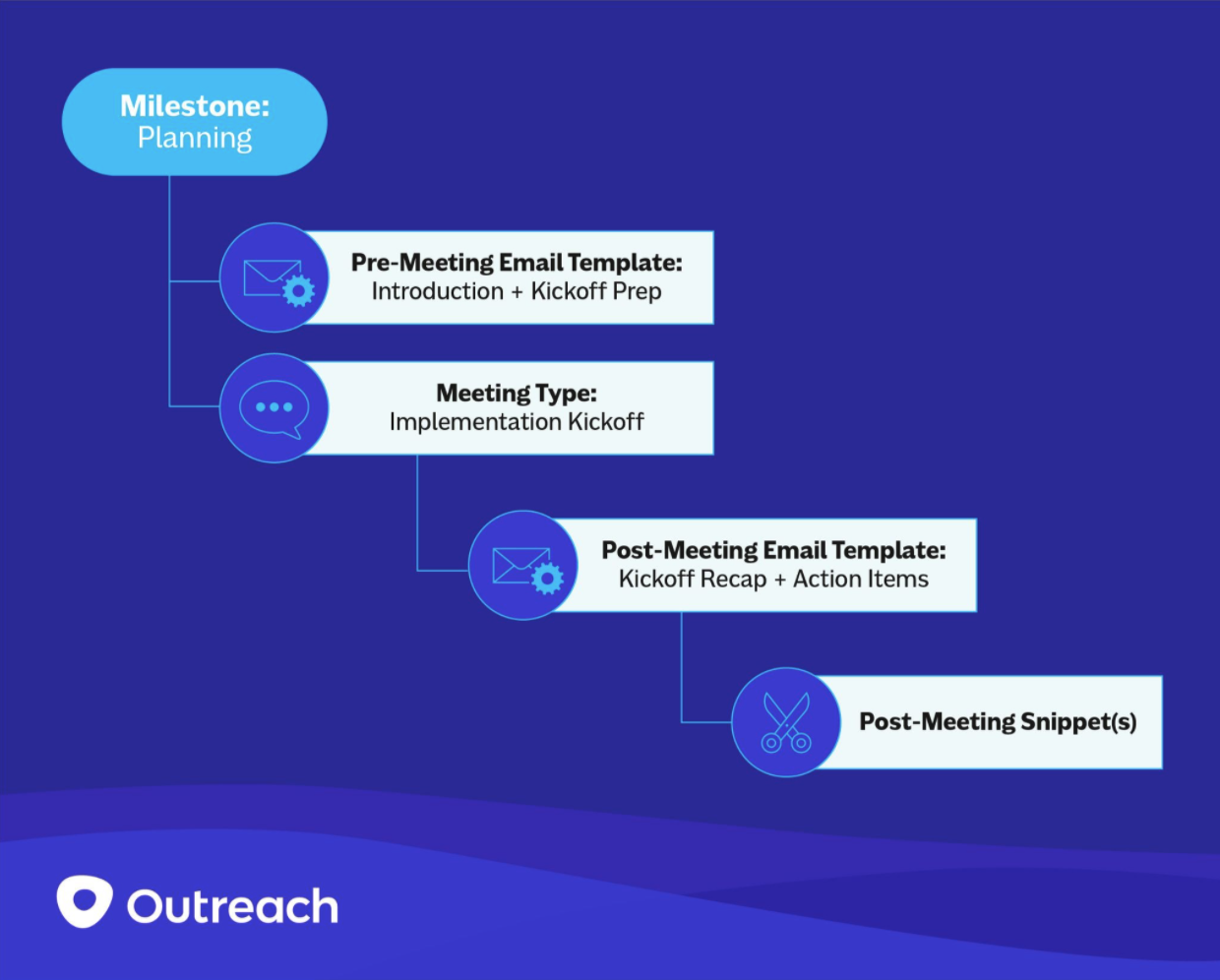
Most of our implementation milestones broke down into two or three content requirements:
- Pre-meeting email templates
- Meeting types
- Post-meeting email recap templates
Within our templates, we occasionally needed more granular assets based on the customer or conversation.
For example, a client configuring Outreach using Dynamics 365 requires different action items than one using Salesforce. We use comment variables within templates to indicate that there are snippets available to enhance the recap email.
By adding {{! INSERT KICKOFF SNIPPET FOR SFDC OR DYNAMICS ACTON ITEMS}} our consultant knows how to personalize each template.
Our mapping exercise was exhaustive.
When we finished, we had a detailed list of every single content asset our consultants needed to take a new customer from kickoff to live.
All we had to do was make those assets a reality.
Step 3: Rebuilding our content library
We divided up responsibility for individual assets based on our specialisms and experience.
When someone picked up an asset, they followed a simple workflow:
- Review our existing content in the audit database
- Consolidate best-performing elements into a new asset
- Submit the first asset to the Content Committee
Having multiple different people writing templates resulted in varied emails. Once the individual Committee member had laid the groundwork, we assigned two or three people as our review team to assess each asset for content, tone, and structure.
“This is too bloated.”
“That needs clarifying.”
“Maybe we can leave this to later.”
Through an iterative revision process, we trimmed the fat and doubled down on the gold in each asset.
Piece by piece, we created a new centralized library of content. Instead of kickoff meetings having dozens of different meeting types, we had one—and it was awesome. It was the same story for all 50 or so assets we created.
Rolling out in Outreach
We didn’t want cross-pollination between the old disparate content and new optimized versions so we created a new Content Collection on Outreach as well as a comprehensive content guide. After that, we pivoted to training and engagement. We gave people a hard cut-off date and began advocating for our new content library.
Because we were changing peoples’ work, it was important to give the end-users a voice in the process. We created a form so people could submit feedback. We’ve had a couple of great suggestions so far—things like link fixes and language tweaks.
Working harder, better, faster, stronger
Since we’ve been live, team feedback has been uniformly positive. (And our team will let you know when something is wrong!) They recognized why we made the change and appreciate the impact our new content is having.
Personally, I feel more confident in our communications. I know that the content we’re delivering to our clients is consistent and high-quality. We’re not hitting clients with disparate or convoluted emails. Instead, we’re sending super distilled messages with one or two key points. They’re short, punchy, and drive projects forward.
It’s given our new consultants a massive head start, too. They have the best content to execute their role from day one. They don't spend time wondering whether they’re using the right email or perfecting lingo. They just do it.
It’s not just an experiential improvement.
Since the launch of our new Content Collection, we’ve seen customer satisfaction trending upward.
Our aggregate PSAT score went up about 4% from Q1 to Q2—with some sectors hitting 98%!
But the most exciting thing is that we’re just getting started.
We continue to meet as a content committee to prioritize, review, and incorporate content changes. Every week and month, we’re improving our content and delivering a better experience to our customers.
Don’t forget to follow us on LinkedIn for first dibs on new and exclusive Outreach on Outreach content. Check back in two weeks to hear how Ryan Jander uses Mutual Action Plans to drive deals forward